Chapter 9: Journal Contents
Available in FileScope Platinum only
This option allows working with converted journal entries, contained in one or more receivers, into a form suitable for external representation. If the database file exits, records may either be replaced or added to the current data in the indicated file member. The system creates the specified database file member if they do not exist. Database files created by the system have a standard format. A WARNING message is sent and the records are truncated if any of the entries are longer than the specified maximum record length of the output files.
The contents of selected entries in the journal receivers may be converted for output. It is also possible to selectively limit the entries that are displayed. If no journal entries satisfy the selection or limitation criteria, an escape message is sent indicating that fact.
Gaps may exist in the sequence numbers of the converted entries. These occur because some of the journal entries represent internal system information. These entries are not converted.
Restrictions – The file specified for the database output file must not be journeyed to the same journal.
NOTE: Do not precede an entry with an asterisk unless the entry is a ‘special value’ that is shown (on the display or in the help information) with an asterisk.
To show a Journal, select 3. Show Journal from the Main menu. The Show Journal Contents screen appears.
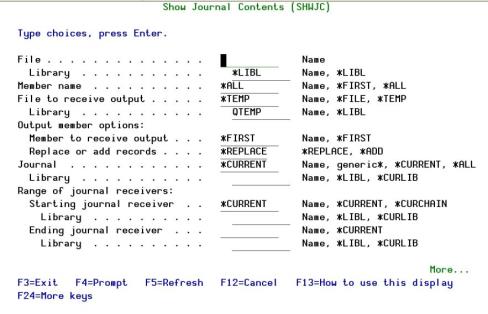
Show Journal Contents
|
Option |
Description |
|---|---|
|
File |
Specify the name of the physical journaled filed whose journal entries are being converted. |
|
Library |
Specify the library name where the file is located *LIBL = All libraries in the job’s library list are searched until the first match is found. |
|
Member Name |
Specify the name of the file member whose entry is being converted for output. *FIRST = Journal entries in the first member in the file are converted for output. |
|
Journal |
Specifies the journal from which the journal entries are retrieved for conversion and output. This is a required parameter. *CURRENT = Use current journal log |
|
Library |
Enter the library where the journal is located *LIBL = All libraries in the job list are searched until the first match is found *CURLIB = The current library for the job is used to locate the journal. If no library is specified as the current library for the job, QGPL is used. |
|
Range of Journal Receivers |
Specify a range of journals to start and end the output. Starting Journal Receiver - Specify the name of the starting journal *CURRENT – The current receiver that is currently attached when starting to convert journal entries is used. *CURCHAIN = The journal receiver chain that includes the journal receiver that is currently attached when starting to convert journal entries is used. This receiver chain does not cross a break in the chain. If there is a break in the chain the receiver range is from the most recent break in the chain through the receiver that is attached when starting to convert the journal entries. |
|
Library |
The name where the journal receiver is located *LIBL = All libraries in the job’s library list are searched until the first match is found. *CURLIB = The current library for the job is used to locate the journal receiver. If no library is specified as the current library for the job, QGPL is used. |
|
Ending Journal Receiver |
Specify the name of the last journal receiver whose entries are to be converted for output. *CURRENT = The journal receiver that is currently attached when starting to convert journal entries is used. |
|
Library |
The name where the journal receiver is located *LIBL = All libraries in the job’s library list are searched until the first match is found. *CURLIB = The current library for the job is used to locate the journal receiver. If no library is specified as the current library for the job, QGPL is used. |
|
Starting Date and Time |
Specifies the date and time of the first journal entry being converted for external representation. Starting Date (MM/DD/YYYY) = Specify the starting date of the first journal entry occurring at or after the specified starting date. This becomes the starting point for the range of entries to be converted for external representation. Starting Time = Specify the starting time of the first journal entry occurring at or after the specified time of the first journal entry on or at that time. This becomes the starting point for the range of entries to be converted for external representation. The time can be specified with or without a time separator. Without a time separator, specify a string of 4 or 6 digits (hhmm or hhmmss) where hh=hours mm=minutes and ss =seconds With a time separator, specify a string of f or 8 digits where the time separator specified for your job is used to separate the hours, minutes and seconds. If you enter this command from the command line, the string must be enclosed in apostrophes. If time separator other than the separator specified for your job is used, this command fails. |
|
Ending Date and Time |
Specifies the creation date and time of the last journal entry being converted for external representation. Ending-date (MM/DD/YYYY) = The ending date of the first journal entry occurring at or before the specified ending on the ending date. This becomes the ending point for the range of entries to be converted for external representation. Ending Time = The ending time of the first journal entry. This time becomes the ending point for the range of entries to be converted for external representation. |
|
Number of Journal Entries |
Enter the total number of journal entries that are being converted for output. *ALL = All journal entries that meet the selection criteria values and that are in the specified journal receiver range are converted. Number = Enter the maximum number of journal entries to be converted. |
|
Display data |
*PROMPT, *YES or *NO |
Delete the journal on FileScope
Use a user with enough storage and run:
CHGFC file JRN(*YES)
The journal is now created properly (with the proper user profile)
To change the default of FileScope to be JRN(*NO) and open it only when needed:
STRFS, 81, Journal = No
