Select a Query for DISPLAY
You can run a query and the results are displayed on the screen.
To run a query:
-
Select 41. Queries and Reports in the User Provisioning main menu. The Queries menu appears.
-
Select 11. Display in the in the Queries menu. The Select Query for Display screen appears.
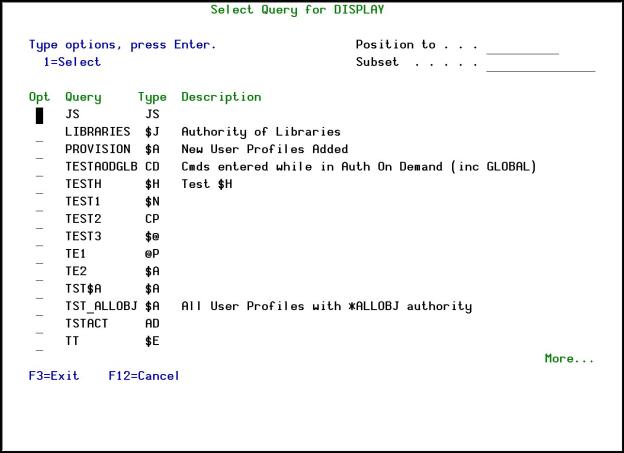
Select Query for DISPLAY screen
-
Select the Query to run and press 1=Select. The Run Audit Query screen appears.
-
Continue with step 4 of the Run a Query procedure.
