Chapter 14: Printing Data
Reports generated via FileScope are useful for ad hoc end-user reporting needs. They are also helpful as a debugging aid for examining file-related program results.
FileScope enables you to print multiple records, single records and record structures. These services are options from the Service Menu.
Print Multiple Records
The print multiple records layout is similar to the Multi-Record Screen and begins at the current position in the file. The generated output can include up to 198 characters per line.
Select 21 from the Service Menu
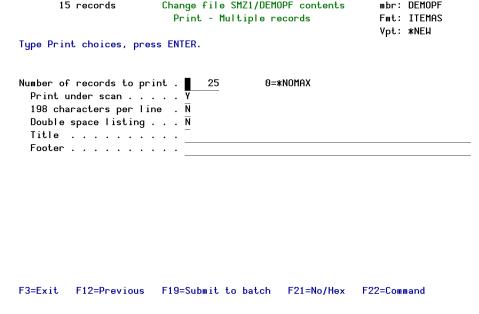
If Subset is active, only records which are included in the Subset are printed. You can limit the report to select records by using the PRINT-UNDER-SCAN parameter. You must first enter the scan pattern via the Multi-Record Screen - see Scan.
The report can be submitted to batch with command F19.
|
Option |
Description |
|---|---|
|
Number of Records to print |
Allows you to define the maximum number of record for FileScope to read to fulfill a scan or print request |
|
Print Under Scan |
Specifies whether to print only those records that fulfill the scan conditions specified in the Multi-Record Screen |
|
198 Chars/Line |
Specifies whether to print using the condensed character set to include more data on a line |
|
Double Space |
Specifies whether to insert a blank line after each printed line |
|
Title |
The text that appears at the top of each printed page |
|
Footer |
The text that appears at the bottom of each printed page |
|
“Including Hex” |
This message appears on the screen if the hexadecimal representation option is in effect. Use F21 to toggle this option on/off |
Print Single Record
The print single record layout is similar to the Single Record Screen and begins at the current position in the file.
Select 22 from the Service Menu
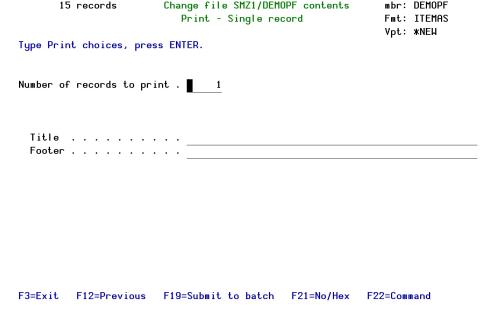
|
Option |
Description |
|---|---|
|
Number of Records to print |
Allows you to define the maximum number of record for FileScope to read to fulfill a scan or print request |
|
Title |
The text that appears at the top of each printed page |
|
Footer |
The text that appears at the bottom of each printed page |
Pressing F19 submits the print job to batch.
Print Record Structure
The print single record layout is similar to the Single-Record Screen and begins at the current position in the file. Select 25 from the Service Menu
