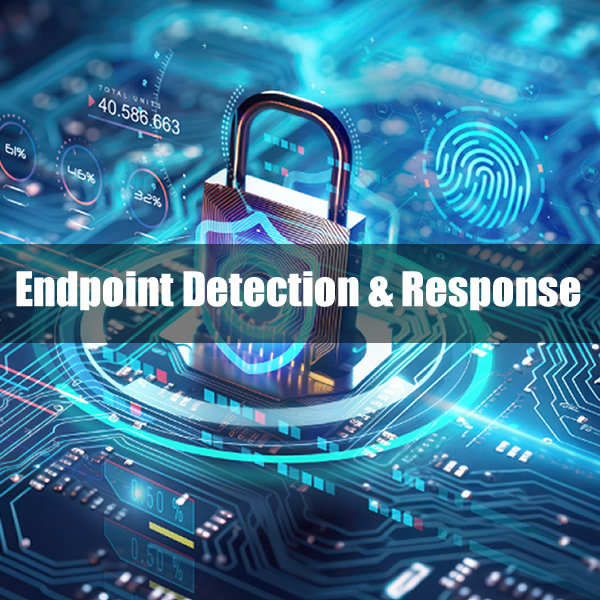Whenever we are asked about a specific Ransomware, we check the known information about it, and compare its behavior to the qualifications of our investigation leads us to believe in very high certainty that the answer is :
“Yes. We can.”
Our Ransomware Attack Simulator can be set simulate an Akira attack, as the ransomware appends the .akira extension to all files that are affected by the encryption. We do encourage you to do so.
But I would like to a bit more.
One of the articles I read for this answer is https://www.sentinelone.com/anthology/akira/ . It provides suggestion how to protect against the Akira: The article suggest to take “a multi-layered approach” and provides a list of steps to do so. I strongly advice you to follow this approach, and copy the steps hereinafter. For your convenience, I add the iSecurity products that provide the suggested functionality:
- Use anti-malware software or other security tools capable of detecting and blocking known ransomware variants. These tools may use signatures, heuristics, or machine learning algorithms, to identify and block suspicious files or activities. iSecurity Antivirus is intended exactly to do this.
- Monitor network traffic and look for indicators of compromise, such as unusual network traffic patterns or communication with known command-and-control servers. iSecurity Firewall is intended exactly to do this.
- Conduct regular security audits and assessments to identify network and system vulnerabilities and ensure that all security controls are in place and functioning properly. iSecurity Audit is intended exactly to do this.
- Educate and train employees on cybersecurity best practices, including identifying and reporting suspicious emails or other threats.
- Implement a robust backup and recovery plan to ensure that the organization has a copy of its data and can restore it in case of an attack.
To these steps I will add just one: Periodically test your security. The Ransomware attack simulator is a perfect tool in this line.
Shmuel Zailer, CEO at Raz-Lee Security