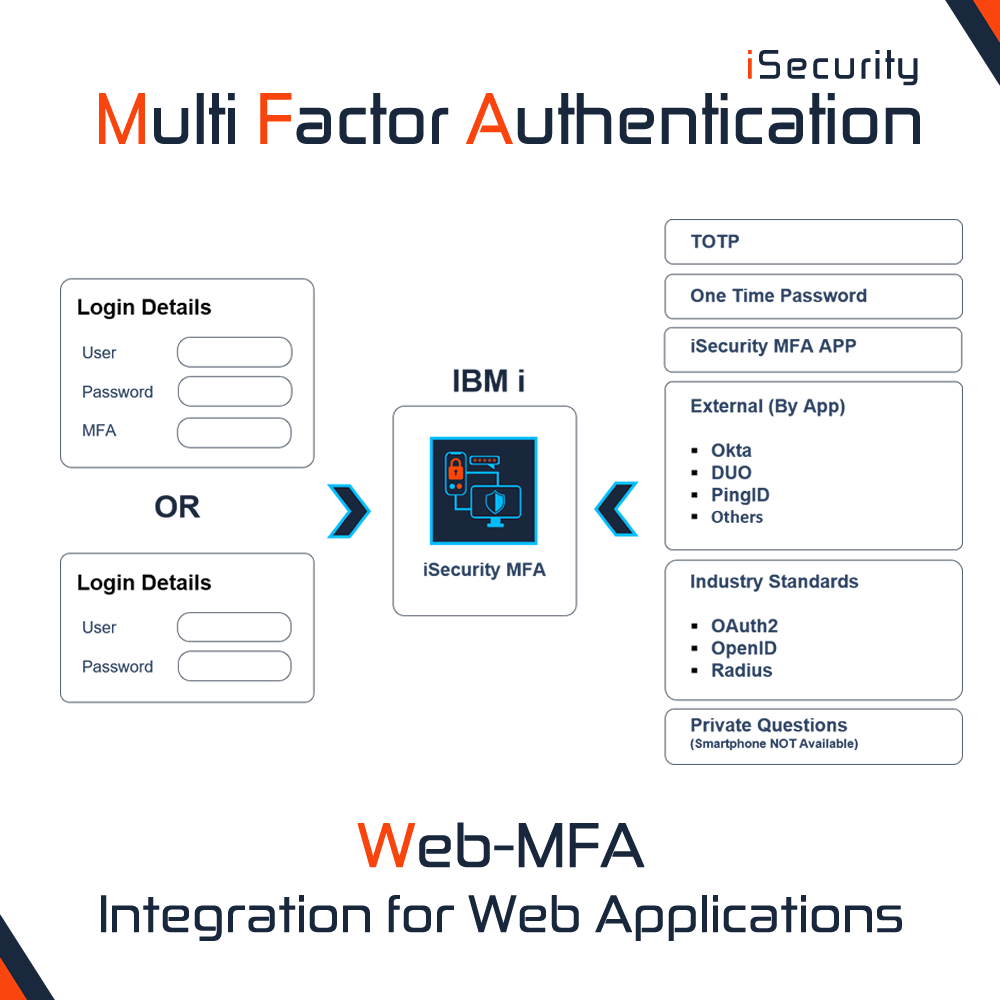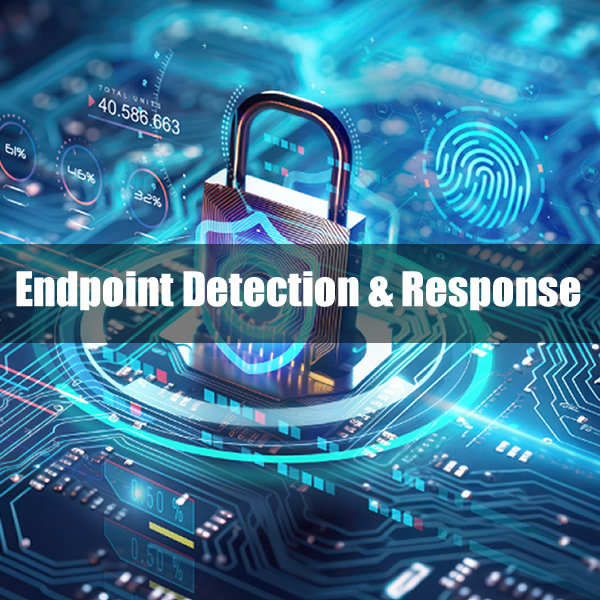In today’s enterprise environments, data lives in multiple systems, across heterogeneous platforms, and must be accessed reliably and securely. For organizations using IBM i (AS/400 / iSeries) systems, bridging data access between IBM i and non-IBM databases (e.g. Oracle, SQL Server, MySQL) can be a challenge. That’s where iSecurity DB-Gate comes into play.
iSecurity DB-Gate is a solution by Raz-Lee Security that enables transparent, database-level access between IBM i and remote (non-IBM) database platforms via ODBC and native SQL. It allows programs on IBM i (RPG, COBOL, C, etc.) and interactive tools (STRSQL, etc.) to access external databases as though they were local.
In this blog post, we’ll explore why using DB-Gate matters, what it enables, and what benefits it delivers for organizations bridging IBM i systems with other databases.
Why DB-Gate Matters: Challenges Without It
Before looking at the benefits, it helps to understand the pain points DB-Gate is intended to solve. Some challenges organizations often face:
Heterogeneous Databases & Platforms
Enterprises often use a mixture of database systems: DB2 on IBM i, SQL Server, Oracle, MySQL, etc. Ensuring consistent access, querying, and data movement between them is nontrivial.Limited Native Connectivity
IBM i’s native DRDA capabilities support connectivity primarily to DB2-type systems. It doesn’t always support modern or non-DRDA (JDBC/ODBC) databases out of the box. iSecurity DB-Gate “expands IBM i-based DRDA functionality” by enabling transparent connectivity to databases that support JDBC (or general ODBC) beyond those natively supported.Complex Integration Overheads
Without a bridging tool, developers and DBAs might resort to custom glue code, ETL (extract-transform-load) jobs, or middleware layers just to move data or query across systems. This adds development cost, maintenance burden, and points of failure.Performance, Security, and Transparency Issues
If the bridging layer is inefficient or opaque, users may not get performant access, or you may lose control over security, auditing, or error handling. A solution tightly integrated with IBM i can better preserve transparency, control, and manageability.
Given these challenges, using a well-designed bridging tool like DB-Gate can make integration smoother, more maintainable, and more secure.
What Is DB-Gate & How It Works
Here is a closer look at DB-Gate’s architecture and features :
Core Concept & Modes
Transparent Database Access
DB-Gate allows IBM i programs (RPG, COBOL, C, etc.) and interactive SQL (STRSQL) to connect to remote databases as though they were local. That includes MySQL, Oracle, SQL Server, SQLite, Excel data sources, and more.Server Modes: Internal or External
There are two deployment styles:Internal Server: A server subsystem is started within IBM i.
External Server: DB-Gate runs on a PC (outside the IBM i) to offload processing from the IBM system.
Platform‐agnostic Data Sources
The remote data sources can reside on IBM or non-IBM platforms, and can be any DBMS that supports ODBC/JDBC/SQL access.Expands DRDA
DB-Gate extends IBM i’s DRDA (Distributed Relational Database Architecture) connectivity so that it supports not only DB2-style databases but more general JDBC/ODBC-compatible systems.
Key Features & Strengths
Some of DB-Gate’s standout features include:
Simplicity — Designed to be easy to configure and use.
Transparency — From the perspective of the application or SQL tool, remote tables look like local ones.
Flexibility — Supports a wide variety of target database engines (Oracle, MySQL, SQL Server, etc.).
Lightweight architecture — Because DB-Gate is built on standard ODBC/SQL and uses IBM i’s features, it doesn’t require heavy middleware or proprietary stacks.
Load offload via external mode — You can shift processing off the IBM to free up system resources via the external server mode.
Broad language support — Works with RPG, COBOL, C, SQL, etc.
In usage, DB-Gate enables developers on IBM i to write SQL or program logic that directly queries remote systems. That means fewer “stovepipe” integration layers, less custom code, and more consistency.
Benefits of Using DB-Gate
Let’s dig into the key advantages organizations can gain by adopting DB-Gate:
Streamlined Data Integration
Rather than building or maintaining custom ETL jobs, APIs, or batch scripts to move data between IBM i and other systems, DB-Gate enables real-time or near-real-time query and update capability across systems. This greatly reduces development complexity and accelerates integration projects.Reduced Middleware Footprint & Complexity
Because DB-Gate works via standard SQL/ODBC with direct access, you can avoid adding heavy middleware or message bus layers just for database bridging. This reduces points of failure, license costs, and maintenance overhead.Enhanced Transparency & Developer Productivity
Developers who already know SQL or IBM i’s native programming languages can more readily access external data without needing specialized adapters or complicated API logic. It simplifies the cognitive load — remote tables behave similarly to local ones from a code perspective.Performance & Efficient Use of Resources
By enabling external mode (running the server off the IBM i system), DB-Gate can shift load off your core system. This helps maintain performance on critical IBM workloads. Also, because it leverages optimized database engines and standard SQL access paths, it can often outperform more ad hoc integration methods.Flexibility & Vendor Independence
Since DB-Gate supports a broad range of target data sources, you’re not locked into one database vendor or format. If your organization evolves, migrates to new DBMS platforms, or introduces hybrid systems, DB-Gate can adapt without massive rewrites.Better Auditing, Security, and Control
Because DB-Gate operates within the context of IBM i (or as a controlled external server), it can enforce security, logging, and auditing policies more cleanly than scattered custom scripts or point-to-point APIs. You maintain unified control and governance over cross-platform data access.Faster Time to Value
By reducing the need for custom glue, middleware, or bridging code, organizations can deliver integration projects faster, with fewer defects or surprises. The lower ramp cost can translate into faster ROI.
Use Cases & Example Scenarios
To illustrate how DB-Gate is used, here are a few practical scenarios:
Warehouse / Supply Chain Integration
Suppose your ERP or stock system on IBM i must talk to an Oracle database in your distribution system. DB-Gate can let your IBM programs query or update Oracle tables directly, enabling synchronized workflows.Reporting & Analytics
A BI or analytics tool might need to combine IBM i operational data with data in SQL Server or MySQL. DB-Gate lets you query both sources from the IBM side (or let IBM act as aggregator) without manual ETL.Data Migration / Modernization
When gradually migrating to a new DBMS, DB-Gate can give you interoperability during the transition period, allowing both old and new systems to operate in parallel.Cross-platform Application Access
If parts of your application stack live off the IBM (e.g. a web front end using MySQL), DB-Gate enables back-end logic on IBM to talk directly to the web’s database without passing through additional layers.Excel & Flat File Integration
DB-Gate even supports less structured sources (e.g. Excel) as data sources, enabling flexible access for reporting or ad hoc tasks.
Potential Considerations & Best Practices
While DB-Gate provides many benefits, you should keep the following in mind for a successful deployment:
Network Latency & Throughput
Accessing remote databases introduces network overhead. For large result sets or frequent updates, ensure your network is optimized and consider batching or caching strategies.Transaction & Consistency Handling
Across distributed platforms, ensuring transactional consistency and handling failures can be complex. Define how to manage partial failures, retries, or rollback semantics.Security Configuration
Ensure that appropriate authentication, encryption, and access controls are in place between IBM i and remote systems. DB-Gate should be configured so that only authorized IBM programs or users can access remote tables.Load Planning
Monitor the load that cross-database queries may place on both IBM i and the target DBMS. For headquarters or peak times, ensure your architecture can scale.Maintenance & Upgrades
As you upgrade DBMS versions, IBM OS levels, or network environments, you’ll want to validate DB-Gate compatibility. Always engage in testing before rolling out changes.Error Handling & Logging
Make sure logging and error paths are robust. Because cross-platform queries can fail for many reasons (connectivity, schema mismatch, timeouts), you’ll want clear diagnostics.Throttling & Caching
In high-volume environments, consider caching or controlling query frequency to avoid overwhelming remote systems.
iSecurity DB-Gate offers a compelling solution for organizations that need to bridge IBM i systems with other database platforms. By enabling transparent, SQL-based access to remote data sources, it dramatically simplifies integration, reduces middleware complexity, improves developer productivity, and provides more control over cross-system data flows.
For firms relying on IBM i as a core operational backbone while also working with modern database ecosystems, DB-Gate can be a key enabler in their data architecture.